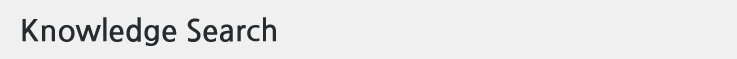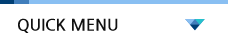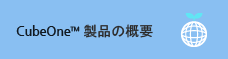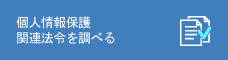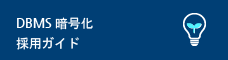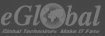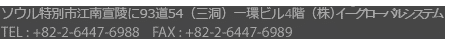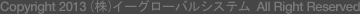Title |
[共通] CO_UNAME結果のためのOS別CPU確認(UNIX) | Product |
Plug-In |
|---|---|---|---|
Phenomenon |
ライセンス発給のために$CO_HOME/bin/co_unameを実行し、
その結果値を送らなければならない。 最新OSではCPUをVirtualで使えるので、 CO_UNAME結果のうち、CPUの数が異なることがある。 |
||
Cause |
最新OSではCPUをVirtualで使ってCPUを分配することができる。
|
||
Solution |
以下の命令語でその結果値が確認できる。
Unix/Linux CPU(core)数確認命令語 Solaris The following command will give you the total number of physical processors in the server. # psrinfo -p 2 The following command will return the total number of threads/cores in the server. ( # psrinfo | wc -l 8 The following command will return detailed information about each physical processor. # psrinfo -pv 2 The physical processor has 4 virtual processors (0 2 4 6) x86 (chipid 0x0 GenuineIntel family 6 model 15 step 7 clock 2333 MHz) Intel(r) Xeon(r) CPU E5345 @ 2.33GHz The physical processor has 4 virtual processors (1 3 5 7) x86 (chipid 0x1 GenuineIntel family 6 model 15 step 7 clock 2333 MHz) Intel(r) Xeon(r) CPU E5345 @ 2.33GHz -------------------------------------------------------------------------------------------------------------------------- Linux The following command will return the total number of threads/cores in the server. # grep -c "^processor" /proc/cpuinfo 2 The following command will return detailed information about each physical processor. # egrep -i "^model name|^core id|^cpu MHz" /proc/cpuinfo model name : AMD Athlon(tm) 64 X2 Dual Core Processor 4200+ cpu MHz : 1000.000 core id : 0 model name : AMD Athlon(tm) 64 X2 Dual Core Processor 4200+ cpu MHz : 1000.000 core id : 1 -------------------------------------------------------------------------------------------------------------------------- HP-UX The following commands will return the total number of threads/cores in the server. # mpsched -s | grep "Processor Count" Processor Count : 4 or # machinfo | grep "Number of CPUs" Number of CPUs = 4 or # /usr/sbin/ioscan -kf | grep processor | wc -l 4 The following command will return detailed information about each physical processor. # machinfo CPU info: Number of CPUs = 4 Clock speed = 1595 MHz Bus speed = 532 MT/s CPUID registers vendor information = "GenuineIntel" processor serial number = 0x0000000000000000 processor version info = 0x0000000020000704 Reference: * Howto find CPU is dual/quad core in HP-UX -------------------------------------------------------------------------------------------------------------------------- AIX The following commands will give you the total number of physical processors in the server. # lsdev -Cc processor |wc ?l or # prtconf | grep Processor or The following command will return the total number of threads/cores in the server. # bindprocessor -q The following command will return detailed information about each physical processor. # prtconf and # lsattr -El sys0 -a modelname and # lparstat -i|grep ^Active Phys -------------------------------------------------------------------------------------------------------------------------- ライセンス要請用CPU_システム情報確認.xlsx |
||